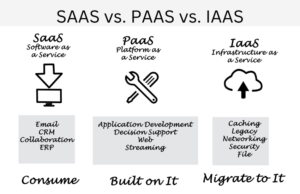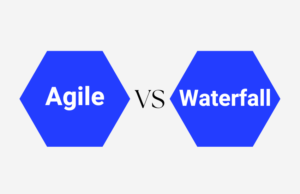The cloud has become one of the most important technologies in recent years, with three main types: software as a service (SAAS), platform as a service (PAAS), and infrastructure as a service (IAAS). But what’s the difference between SAAS vs PAAS vs IAAS? And which one is right for your business?
SAAS (Software as a Service) is a type of cloud computing that provides software over the internet. With SAAS, you don’t need to install or manage any software on your own servers; it’s all taken care of by the provider. This makes it ideal for businesses that want to outsource their software needs.
PAAS (Platform as a Service) is very similar to SAAS, but instead of providing software, providers offer platforms like app development tools or database management systems. This makes PAAS perfect for businesses that want to build their own applications or products.
IAAS (Infrastructure as a Service) is the most basic form of cloud computing, and it simply refers to renting access to someone else’s computing resources like servers and storage space. This is perfect for businesses that need extra capacity or want to save on hardware costs.
Main Difference Between SAAS vs. PAAS vs. IAAS
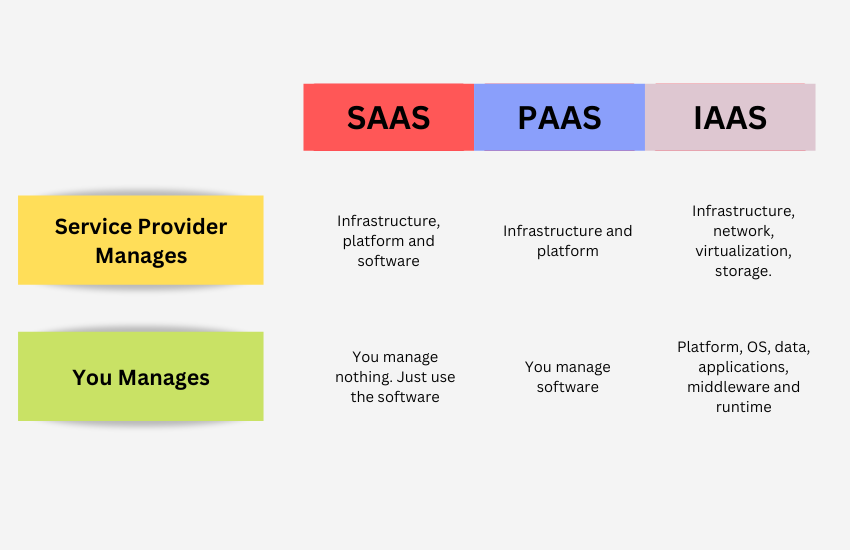
SAAS – Software-as-a-Service
Software as a Service, or SAAS, is one of the most popular cloud computing models. Under SAAS, third parties deliver software over the internet instead of users installing and managing it on their own servers.
SaaS is a software delivery model in which software and associated data are centrally hosted on the cloud provider’s infrastructure. SaaS applications are typically accessed by users through a web browser.
SAAS Delivery Model
Software-as-a-Service (SaaS) is an increasingly popular delivery model for applications and services that allow organizations to access a wide range of software solutions quickly without having to invest in costly hardware or maintain complex infrastructure.
Most SaaS is sold on a subscription basis, which means that customers pay a monthly fee to use the software.
SaaS Advantages
SAAS eliminates the need for users to worry about hardware and software maintenance, upgrades, and security. Providers take care of all that for them, which can save businesses time and money.
SAAS offers a faster time-to-market. Users don’t have to wait for new software to be installed and configured on their own servers, they can get started using it right away.
SAAS provides economies of scale. Because providers can offer software to many customers at once, they can achieve lower costs per user than businesses could if they were to purchase and manage the software themselves.
SAAS lets businesses outsource all of their software needs, which frees up their own staff to do other things.
SaaS applications can be accessed from anywhere with an Internet connection. This makes it easy for users to work from anywhere, at any time.
With SaaS, there is no need to invest in expensive hardware or software licenses. Instead, users pay a monthly or annual subscription fee.
SaaS Characteristics
There are certain characteristics that are common to most SaaS applications, including:
Multi-tenancy: SaaS applications are designed to be used by multiple users. This means that each user has their own account and that their data is separate from the data of other users.
Self-service: SaaS applications are typically easy to use and do not require extensive training. Users can usually get started using the application quickly and without assistance.
Pay-as-you-go: SaaS applications are typically offered on a pay-as-you-go basis. This means that users only pay for the features and capacity that they use.
SAAS Limitations
Even though SaaS has many benefits, it also has some downsides that should be taken into account, such as:
Customization: This can be a problem for organizations that need more customization in order to meet their needs and specifications. Additionally, SAAS-based applications may not include certain features or functions that an organization needs. In this case, they would need to purchase additional software packages or create custom code in order to meet their needs.
Vendor lock-in: Once users commit to a SaaS application, it can be difficult and expensive to switch to another provider.
Internet dependency: SaaS applications require a reliable Internet connection in order to be used.
Data Security: Since data is stored in the cloud, it may be more vulnerable to security threats. Because providers host and manage the software for multiple customers, there is a risk of data isolation or loss in the event of an outage.
Dependency: When users rely on providers for software updates and maintenance, they may be at the mercy of the provider’s schedule and priorities. If a service provider stops offering a service or changes how it charges for it, users may have to switch to a different service or pay more.
Lack of control: Because SAAS is hosted in the cloud, users may lack control over their data. This can be a problem for businesses that need to follow certain rules or have specific storage and security needs for their data.
When to choose SAAS?
It’s less expensive than purchasing and maintaining traditional on-premise software and can be accessed anytime, anywhere, through the cloud. Therefore, it is good for startups or small companies.
Using SaaS can be especially beneficial for small businesses or those with limited IT resources. It allows them to leverage the same technology used by larger enterprises without having to invest in costly hardware or hire additional personnel. Additionally, because your data is stored in the cloud, you don’t have to worry about managing backups and system upgrades.
SaaS can also be a great choice for businesses that need to quickly launch an application or service with minimal setup time and cost. It’s easier and faster than building your own custom solution, which may require more technical know-how.
Examples of SAAS
PAAS – Platform-as-a-Service
Platform as a Service (PaaS) is an integrated development environment (IDE) used to develop, run, and manage applications and services over the internet. It provides users with tools to create applications quickly and efficiently by abstracting the underlying computing resources, such as hardware and software.
With PaaS, developers can build, deploy, test, and manage applications without worrying about managing and configuring the underlying infrastructure. PaaS can help developers swiftly build, deploy, scale, update, and maintain their applications with minimal effort on their part.
PaaS Delivery Model
The PaaS delivery model allows users to access the platform-as-a-service over the internet via a web interface or API (Application Program Interface). This makes it easier for developers to programmatically control services provided by the platform, such as databases or computing resources.
With this model, organizations can quickly create applications in a safe and collaborative environment.
PAAS Advantages
Time Savings: By using a PaaS platform, developers can focus on the code instead of spending time configuring and maintaining the underlying hardware and software. This saves time and resources that can be used to develop applications faster.
Reliability: When a PaaS provider is reliable, businesses can be sure that their applications will run smoothly and efficiently, cutting down on downtime and making customers happier.
Simplified Management: PAAS solutions include automated tools that make it easy to monitor and manage applications, simplifying the process of managing cloud infrastructure. This makes it easier for businesses to focus on developing their applications without worrying about the underlying technology.
Accessibility: PaaS platforms provide easy access to applications from anywhere and at any time, making it easier for businesses to reach their customers around the world. This helps businesses deliver an enhanced customer experience.
Compatibility: PAAS solutions are made to work with a wide range of devices and operating systems. This lets businesses reach out to more than one platform without having to spend money on more software.
PAAS Characteristics
PAAS provides a ready-to-use development environment platform for developers.
Hosting, middleware, and other associated services are managed by third-party vendors.
Potential cost savings from not having to purchase hardware or maintain software
Platforms are typically secure and reliable, with backups, redundancy, and disaster recovery options.
PAAS abstracts away the underlying infrastructure of the app or website, allowing developers to focus solely on application development.
PAAS includes tools for deploying, monitoring, and managing applications.
Integration with other cloud services, such as databases and storage solutions, is often
PAAS Limitations
Dependence on the provider: PAAS solutions require customers to rely on the infrastructure of the vendor, which means they have to trust the vendor to provide a reliable platform.
Limited flexibility: Customers aren’t able to change or add to their services as much as they would like because the vendor controls the underlying technology and hardware.
Concerns about security: Since PAAS solutions are normally hosted in the public cloud, customers must trust the provider to make sure that the right security measures are in place.
High costs: Due to the complexity of PAAS solutions and their reliance on third party services and hardware, costs can be high.
Vendor lock-in: Once an organization establishes a PAAS solution with a particular vendor, switching vendors can be difficult. This limits the ability of customers to switch providers or move away from PAAS solutions in the future.
Lack of control: Customers are often limited in the amount of control they have over their PAAS solution, which can make troubleshooting and maintenance more difficult.
Limited access to certain features: As PAAS solutions are hosted in the cloud, customers may not have access to all of their desired features. This can make the solution less useful and stop organizations from getting the most out of their platform.
Longer timeframes for updates: Updates and upgrades take longer in a PAAS environment as the vendor needs to test, review, and deploy them. This can slow down new ideas and make it harder for customers to use new features or technologies.
Limited support: Customers may not receive the same level of support from a PAAS provider as they would from an in-house solution.
PaaS also needs special skills to use and manage, which means that users with less technical knowledge may not be able to use it.
The cost of using a PaaS platform is typically higher than traditional hosting solutions, which may not make it an affordable option for everyone.
When to Choose PAAS
When you are looking to reduce development costs and speed up deployment times, PaaS is a great option. If you need to make custom apps or use third-party vendors as part of the development process, PaaS can help you do that quickly and easily.
It’s also useful when multiple developers are all working on the same project. By using PaaS, communication and collaboration between the various developers can be streamlined.
PAAS can be used for developing and running applications on the cloud in a much more cost-effective way than traditional options. It lets an organization focus on development and new ideas instead of managing servers and keeping hardware in good shape.
Additionally, it’s beneficial in a rapidly changing environment where constant updates and upgrades are required. Lastly, PaaS is a great way to make sure that your app works well on all devices if you need to deploy it across multiple platforms and operating systems.
Examples of PAAS
IAAS – Infrastructure-as-a-Service
Infrastructure as a Service, or IaaS, is a type of cloud computing that lets you pay as you go for virtualized computing resources over the internet.
It lets organizations deploy and scale applications without having to buy hardware or infrastructure.
IaaS is completely self-service and gives users a full computing environment, which includes servers, storage, networking, and operating systems.
IaaS is designed to provide organizations with the flexibility to rapidly provision resources and scale up or down as needed. It also has a high level of availability and reliability, so users can quickly set up applications in safe virtual environments.
IAAS Delivery Model
IaaS delivers all the computing resources needed to host an application or service in a virtualized environment. This includes servers, network infrastructure, storage, and operating systems. The IAAS provider manages all of these components on behalf of the customer, freeing them from having to set up any physical hardware or manage the underlying infrastructure themselves.
With IaaS, customers can scale their infrastructure up or down with ease to meet the changing needs of their applications and services. This allows organizations to deploy quickly and reduce the costs associated with hardware. Additionally, IaaS offers features such as high availability and redundancy that guarantee reliability even when dealing with large amounts of data or traffic.
IAAS Advantages
Full Control: IAAS allows users to have full autonomy over their computing environment. They can choose the type of hardware that they want to use, install and configure any software of their choice, and make modifications as per their needs. They don’t have to worry about managing the underlying infrastructure or dealing with maintenance activities such as patching, security updates, etc.
Scalability: IaaS provides organizations with the flexibility to quickly scale up or down their computing needs as business demands change, which allows them to better respond to market opportunities.
Manageability: With IaaS, organizations can focus on managing their applications and data instead of worrying about hardware maintenance and upgrades. This frees up IT staff to work on more strategic projects.
Energy Efficiency: With virtualization technology, organizations can reduce their energy consumption by more efficiently utilizing available computing resources. This helps to lower overhead costs and reduce their environmental footprint.
Easy Integration: Most IaaS solutions are made to be easy to integrate with existing systems. This lets organizations use the infrastructure they already have while still getting the benefits of the cloud.
Disaster Recovery: With IaaS, organizations can easily back up their data to the cloud in order to recover in the event of an emergency. This helps ensure that their critical information is secure and always available.
IAAS Limitations
Security: IAAS does not provide a guarantee of security, thus exposing the infrastructure and data to potential risks. Also, since many users share the same infrastructure, there is a greater chance that bad users or hackers will get into the systems of other users.
Vendor lock-in: Depending on the IAAS provider, users may find themselves locked into a particular vendor and incur additional costs if they switch providers. Additionally, while data transfer between cloud providers is possible, it may be difficult to move infrastructure components such as networks and applications from one provider to another.
Complexity: Managing a distributed infrastructure in IAAS can be complex, especially when dealing with multiple components and configurations across different locations. Users may also need to learn how to use new tools or technologies in order to manage their environments well.
Network performance: IAAS can suffer from poor network performance due to traffic congestion or when the cloud provider does not have adequate capacity for all users in their data center. This can lead to slower response times and a degraded user experience.
IAAS Characteristics
Speed: IaaS solutions allow businesses to quickly launch new apps and services, giving them an edge in the market.
Flexibility: Organizations that use IaaS can choose from a wide range of hardware and software configurations, which makes it easy for them to change their computing environment to fit their needs.
Cost varies: The IAAS cost depends on the usage of resources and consumption.
When to choose IAAS
IaaS is best for businesses that are looking for the convenience of cloud computing but also need the option to have full control over their applications and infrastructure. IaaS offers scalability, flexibility, cost-efficiency, and often faster deployment times. It’s ideal for companies that need to quickly scale up or down depending on changing workloads and those that want to reduce their overhead costs by purchasing only the resources they need.
IaaS is also a good fit for companies with large amounts of data or processing needs, such as businesses dealing with big data analytics or machine learning. Additionally, IaaS is ideal for organizations looking for improved disaster recovery capabilities.
IaaS is a great choice for businesses that want the flexibility and scalability of cloud computing but want to keep control over their infrastructure.
Examples of IAAS
Wrapping up
It is important to understand the differences between SAAS, PAAS, and IAAS in order to make an informed decision when choosing a cloud computing solution for your organization. Each of these services comes with its own benefits and drawbacks, and so it’s important to assess your company’s needs before making a decision.
SAAS is the simplest and most cost-effective cloud solution, but it does not provide the same level of customization or control as PAAS and IAAS. PAAS is great for businesses that need more flexibility than SAAS can offer, while IAAS is ideal for companies looking for full control over their applications and infrastructure. No matter which service you choose, you can be sure that it will give your organization the scalability and reliability of cloud computing.
Hopefully, this article has helped to increase your understanding of SAAS vs. PAAS vs. IAAS and their various benefits and drawbacks.
Also, Read This: 13 Reasons Why Software Projects Fail & How To Prevent Your Software Project From Failure