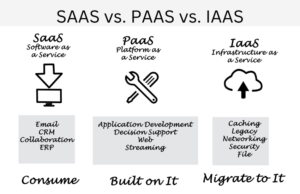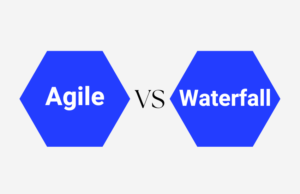As technology progresses, hackers are hacking websites with more sophisticated methods. With the hacking of your site, the risk of information leaking arises, and at the same time, web security risk increases.
With advanced computers and an updated internet, hacking becomes easier. Websites are open to harmful threats, and you should implement as many security measures as possible.
The aim of hackers attacking your site is not always to steal your information; however, some hackers want to use your site for illegal activities. It doesn’t matter if your site is small or big or poses a danger; every site needs protection.
But what if? Are you also making any of these costly website security mistakes? If your website isn’t secure, you could be putting your customers’ personal, financial, and business information at risk.
Here, we have devised some of the most common website security mistakes different website owners make and their solutions to avoid website security threats and keep your site protected and secured as much as possible.
Common Website Security Mistakes: Types and Examples
When it comes to the security of a website, mistakes can be costly and time-consuming to repair. Website security mistakes can range from failing to encrypt information to inadequate security protocols or even human error.
Not Implementing Strong Passwords
Weak passwords are the number one cause of website security breaches. Strong passwords should be used for all online accounts and must include a combination of letters, numbers, and special characters. It’s also important to avoid using the same password for multiple accounts. Solution: Utilize a password manager to keep track of all passwords and require all users to create strong passwords to protect their accounts.
Not Keeping Software up to Date
Out-of-date software can be a major security risk. Hackers can exploit known vulnerabilities in outdated software to gain access to your site. Solution: Set up an automated process to update software regularly and ensure that all software is kept up-to-date.
Ignoring Security Protocols
It is important to follow basic security protocols, such as using HTTPS and disabling file uploads. Failing to follow these protocols can easily result in a security breach. Solution: Make sure to follow all necessary security protocols, such as enabling HTTPS and disabling file uploads, to help protect your website. Website pages should be properly secured with SSL certificates and other security protocols to help protect the website and its users.
Not Monitoring for Suspicious Activity
Website owners should regularly monitor their sites for suspicious activity. This includes monitoring for unauthorized access attempts, malicious code, and other security threats. Solution: Utilize a reliable website monitoring service to keep track of any suspicious activity on your website.
Granting Access to Too Many People
Another website security mistake is granting access to too many people. Many websites have multiple administrators and/or content managers, and it is important to ensure that all users have the appropriate permissions to access certain pages or functions. Additionally, passwords should be complex and changed regularly to help mitigate the risk of unauthorized access.
The Financial Impact of Website Security Mistakes
Website security is an important factor for businesses and organizations to consider when creating and managing their online presence. Without proper website security measures in place, businesses can be vulnerable to cyberattacks and other malicious activity. When this happens, it can have a significant financial impact that can include the loss of customer data, legal fees, and even potential regulatory fines.
14 Best Practices to Avoid Costly Website Security Mistakes
It is essential for businesses to take the necessary precautions to ensure their websites are secure. Poor website security can lead to a breach of confidential information, disruption of services, and financial losses. To prevent costly mistakes, there are best practices to follow when it comes to website security.
Keep Software and Plugins up-to-Date
Keeping all the software and plugins used to build and maintain the website up-to-date is a very important and necessary step in website security. Outdated software and plugins are often vulnerable to security threats, such as malware and malicious code injection, so it’s important to ensure that all software and plugins are updated. This can be done manually or through an automated system, which can monitor the website and update any necessary software or plugins.
Add HTTPS and an SSL Certificate
HTTPS (Hypertext Transfer Protocol Secure) is a secure version of the standard HTTP protocol used to transfer data over the Internet. An SSL certificate (Secure Sockets Layer) helps to secure the connection between a website and its users and is essential for any website that collects sensitive information, such as credit card numbers, usernames, and passwords. Installing an SSL certificate is a must for any website that handles confidential data.
Choose a Smart Password
Choosing a strong and unique password for all user accounts is another important step to prevent website security threats. Passwords should be at least 8 characters long and contain a combination of upper- and lower-case letters, numbers, and special characters. It is also important to store passwords in encrypted form, as plain-text passwords are vulnerable to attacks.
Use a Secure Web Host
Choosing a reliable and secure web hosting provider is essential for website security. A secure web hosting provider will ensure that the website is protected from malware, DDoS attacks, and other security threats. It’s also important to make sure that the hosting provider offers regular backups of the website, as well as a secure environment for the website and its users.
Record User Access and Administrative Privileges
It’s important to keep track of who has access to the website and what privileges they have. All user accounts should be given the least amount of privileges necessary, and if a user account is no longer needed, it should be deleted. It is also important to keep track of any changes made to the website, as this can help identify any potential security threats.
Change Your CMS Default Settings
Many content management systems (CMS) come with default settings that may be vulnerable to security threats. It’s important to make sure that all settings are changed to the most secure ones, such as changing the default username and password and disabling any unnecessary features.
Backup Your Website
Backing up the website is essential for recovering from security threats. Regular backups should be made of all important files and databases, and the backups should be stored in a secure location. It’s also important to keep the backups up-to-date and to test them periodically to make sure they can be restored in the event of an emergency.
Apply Web Application Firewall
You install an antivirus program on your computer to protect it against viruses. So your website also needs protection, so installing a firewall is necessary.
A web application firewall (WAF) is a system that filters traffic coming to and from a website. It can help protect the website from malicious code injection and other security threats. WAFs can be installed either on the web server itself or in the cloud.
There are many available options on the market. With a firewall, you can easily detect the traffic source and find the bad one. It can detect requests originating from a brute force attack or an SQL injection.
The host becomes unable to protect the site sometimes. It means you have to be more serious about website security and safety.
The cloud-based web application firewall will protect the site from spam, cross-site scripting, and other threats to your website.
Tighten Network Security
Network security is essential for protecting a website from malicious attacks. It’s important to ensure that all devices connected to the network are secure and that access to the network is restricted to authorized personnel only. It’s also important to make sure that the network is regularly monitored for any suspicious activity.
Invest in Website Vulnerability Scanners
Investigate and use website vulnerability scanners to recognize technical weaknesses and lacking points.
When you choose the website vulnerability scanner to use, there are different features to focus on.
Your scanner must cover all the vulnerabilities that aren’t normal, for example, cross-site scripting.
It’s also important that the scanner work properly for longer, so it should be updated from time to time with all the vulnerabilities. It means that the team dealing with the situation behind the scanner should be well-trained and educated.
Lastly, focus on adjustability if you have several applications to cover.
Watch Your Email Transmission Ports
What do you think is the main target for attackers trying to get your information?
You must be thinking the prime target could be your site. But no, it’s your email.
Focus on your email transmissions and make sure they are secure and safe.
It’s not rocket science to determine if your email transmission is secure.
Simply go to your email settings and see which ports are used for communication.
If you are using IMAP Port 143, POP3 Port 110, or SMTP Port 25 for communication, your email transmissions are not completely secure.
But, on the other side, you are using IMAP Port 993, POP3 Port 995, or SMTP Port 465 for communication, so your emails are secure.
Install Security Plugins if You Are Using Any CMS like WordPress
Here is another method to deal with web security risks!
Using WordPress, different security plugins can keep your site safe.
Hackers can easily infiltrate your system using brute force and attacks. That’s why it’s better to have plugins that allow limited logins.
When someone logs into the site more than 6–8 times, their IP address will be blocked. In this way, the hacking attempts will decrease.
Whenever someone tries to enter your system, the plugin will alert you.
Keep Your Website Directories Secured
Hackers attack the site with two motives: they want to attack the site and get the data, or they want access to your admin directories. When securing the site, these two should be your priority.
Hackers mostly search for directories with the names “Admin” or “login.”
If you cannot do that, try to rename the directories and change the permissions of those files.
Restrict the settings so no one can edit or delete the folders without permission.
Keep Your Website Clean
With more advanced technology, web security risks are increasing. Your site should be clean and contain only the necessary information.
The more data, applications, and plugins you have on your site, the more entry points for hackers there are.
Deleting all the data and apps that are unused on the web is better. It’s essential to make sure that your file record is maintained so you can delete old files.
The Role of Web Security Audits and Automation
Website security is an ever-evolving, increasingly important area of concern. As technology advances, cybercriminals become increasingly sophisticated in their tactics, leading to costly mistakes and losses for businesses. To stay one step ahead of cyber attackers, organizations must employ web security audits and automation.
Web security audits are comprehensive assessments of a website’s security posture, identifying potential vulnerabilities and assessing the risk posed by each. These audits involve the review of code and security architecture, as well as the identification of any outdated or vulnerable components, such as web servers or third-party libraries.
Automation can be used to add to other security measures, like patching and intrusion detection, and can help find threats that may not be found by manual assessments.
Organizations should strive to make web security audits and automation a regular part of their security processes. This can help make sure that potential threats are found and fixed quickly, making it less likely that an attack will work.
Automation can also save time and resources, as it can be used to automate common security tasks such as patching and malware scanning. Organizations can stay ahead of attackers and reduce the risk of a costly breach by using web security audits and automation.
The Advantages of Investing in Website Security
The best way to protect your website from cyber threats and bad actors is to invest money in website security.
Build User Trust
Website security is essential, as it protects confidential customer data and keeps a website from becoming compromised. Website security also helps users trust and believe in a website because when their data is safe, customers feel safe.
Secure your Brand’s Identity
Making mistakes when it comes to website security can be costly, both in terms of money and reputation. Not taking the proper steps to secure a website can lead to data breaches, malicious attacks, and even reputational damage. Investing in website security is not a big deal in comparison to the damage to your brand’s identity.
Conclusion
For any business that relies heavily on its website to generate income, website security is paramount. Ignoring website security can have serious financial and reputational repercussions.
When managing website security, it is important to have strong authentication and authorization techniques. This means implementing two-factor authentication, using secure protocols such as TLS, and using strong passwords. Additionally, users should be trained to recognize potential phishing attempts and be aware of the risks of accessing websites via public Wi-Fi connections.
Furthermore, it is important to regularly patch and update software and hardware. This will help ensure that the most up-to-date security measures are in place and any vulnerabilities are addressed quickly.
Also, read this 7 Steps To Follow For Best Web Design Process – A Definitive Guide